Nov 6 2023
Beyond The Basics: Effective Alt-Text Writing for Accessibility

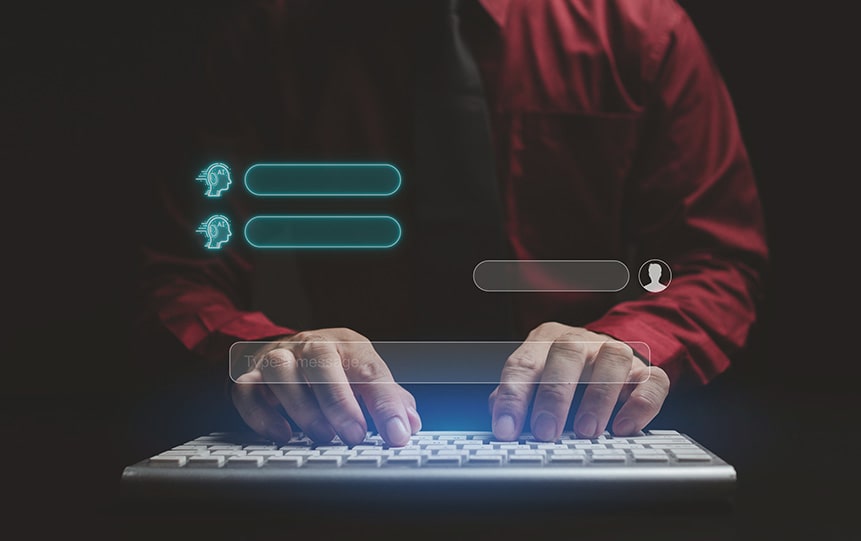
Nov 6 2023

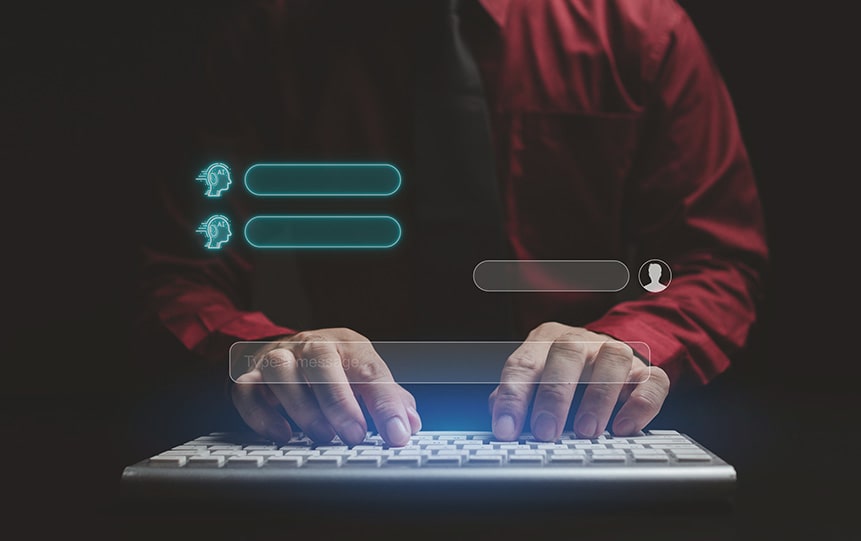
The learning capability of a student in a college setting varies based on the environmental conditions. The educational system is biased towards sighted learners, and students with vision impairments struggle to learn essential life skills as they miss out on non-verbal cues.
Connor Boss, a legally blind student at Florida University, recounts the numerous challenges she faces in accessing learning material in a traditional classroom setting. Even though she is not completely blind, she still needs visually impaired software support to access learning material. She said blind students need more assistance, and the curriculum is not developed for disabled students. She added that she struggles to understand complex concepts when her teacher uses visual aids.
Connor Boss yearns for an equal opportunity to learn and thrive alongside her peers. Why shouldn’t she get the opportunity because of her inability to see clearly? Sadly, she is not alone. A study by the Royal National Institute of the Blind showed that 47% of students with visual impairments did not get books in suitable formats.
The same situation continues with online education courses. Online education is gaining prominence in higher education institutions all over the world. The focal point of such courses is improving accessibility and educational quality. However, does it include the viewpoints of visually impaired students (VIS)?
The online learning content is focused on creating an immersive and interactive learning experience for each student. Using multimedia elements, such as images, graphics, videos, etc., keeps the students engaged. What about VIS, who can’t see these images? How can they interact with the educational content and understand complex concepts with ease like their non-disabled counterparts? The solution lies in creating the perfect alt text and image descriptions and considering the accessibility needs of the visually impaired.
Less than 1% of images online contain alt text and image descriptions suitable for people with poor vision or vision loss. When alt text is used for the description of multimedia elements, screen readers can access the images and visual content and read it aloud to the audience. This establishes a strong connection between visually challenged students and the online learning material.
Adding alt text is the best way to create inclusive learning content. Also, it will improve the SEO of the image, helping with the search engine results of the webpage. Web developers see alt text as simply a text string that will be displayed when the image fails to load on the website. However, education publishers should understand that the alt text for an image or multimedia is written primarily for visually impaired learners.
Visually impaired users generally use assistive tools like screen readers to read the learning material. If a publisher has added an image to the content, it means that it is relevant to learning. The alt text must convey the context and content of the image so that those with visual disabilities can understand the meaning, relevance, and importance of the image. Some of the benefits of adding alt text to an image are:
In the digital EdTech landscape, enabling access to digital resources and course materials is paramount to the success of online higher education institutions. Alt text is a simple yet profoundly impactful element that allows blind students to navigate the dynamic higher education content available online easily. The essential goal of publishers designing course content should be to enrich the learning experiences of all students, regardless of their visual abilities. To write effective alt text, you have to assume the perspective of blind students and understand their need to interact with the web content. Some of the best practices for using alt text are:
Provide a clear and concise description of the visual content. Visually impaired students create a mental image of what the graphic or video represents based on this description.
Use alt text to describe the image only if the surrounding text doesn’t convey the same information. There is no need to duplicate the existing information in the alt text. The focus should be on describing important visual elements.
Write alt text based on the context of the image. Based on its location and usage, the context may change for the same image. Also, the image should be relatable to the surrounding content.
If the image is used for a specific purpose, like a button or link to click, the alt text must convey that function. For example, there should be alt text for a submit button.
Even though alt text is expected to be descriptive, you must keep it concise.
The visually impaired must be able to create a mental image of the graphic in the web content. Mention essential details like colors, shapes, and relationships between the image elements.
Reflect the emotion and tone of the image in the alt text and description. For example, if the image portrays happiness, include that in the alt text.
The alt text must be concise and, therefore, avoid unnecessary placeholders like “image of” or “picture of,” etc.
Transcribe text when it is within an image. This is crucial for logos, diagrams with text, signs, etc.
When images can’t be easily described in short alt text, you can provide a longer description as a linked document.
Many websites provide automated alt-text services. However, such features are often inaccurate and buggy. The best way to create alt text is to use manual methods to describe the image in short form accurately. There is no need to add alt text for decorative images in the web content. Even though search engines index alt text, using keyword stuffing is bad for your users. Always remember that alt text is there for a purpose—to enable low-vision users to navigate and understand the web content as effectively as sighted users. Eliminating accessibility barriers helps education publishers offer better user journeys for all.
Leave A Reply
Your email address will not be published. Required fields are marked *